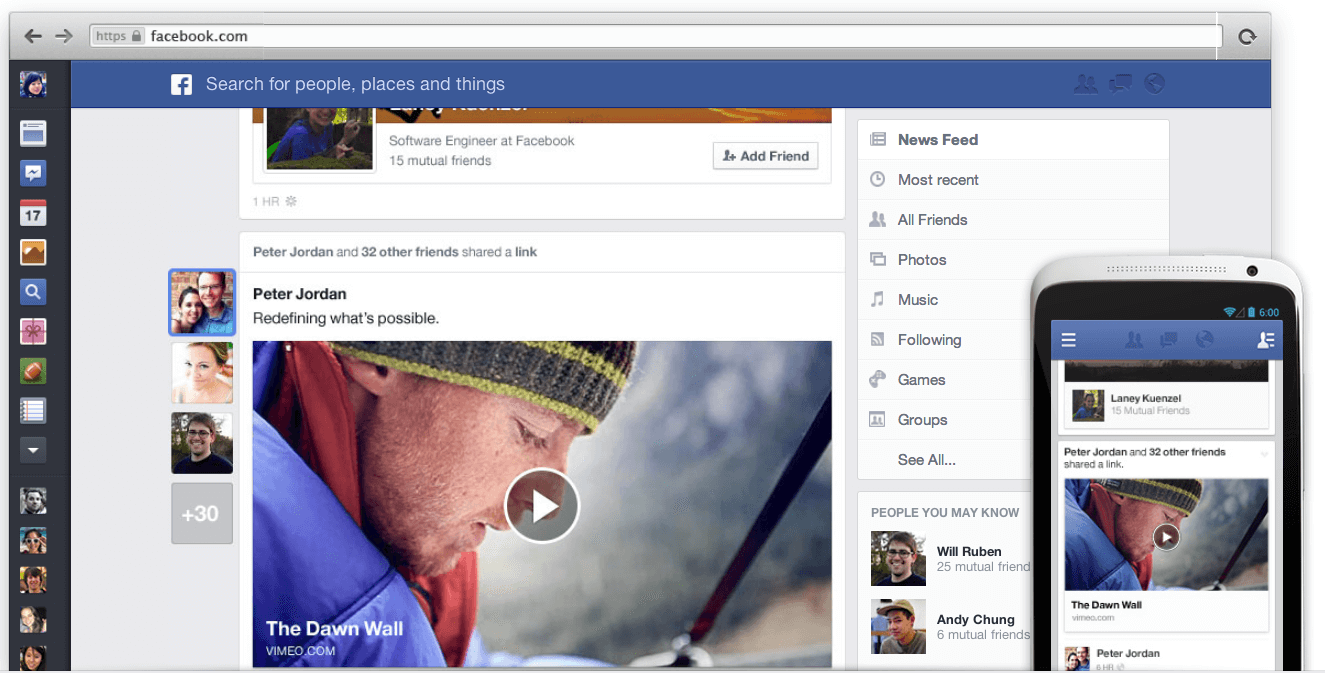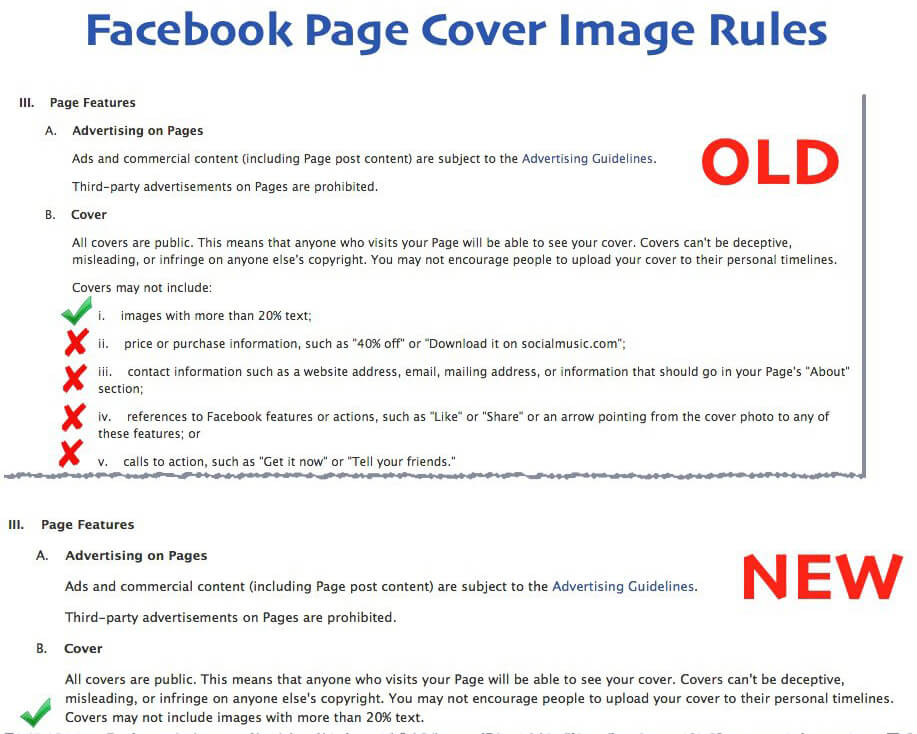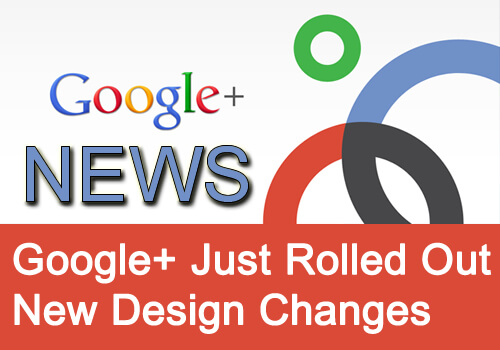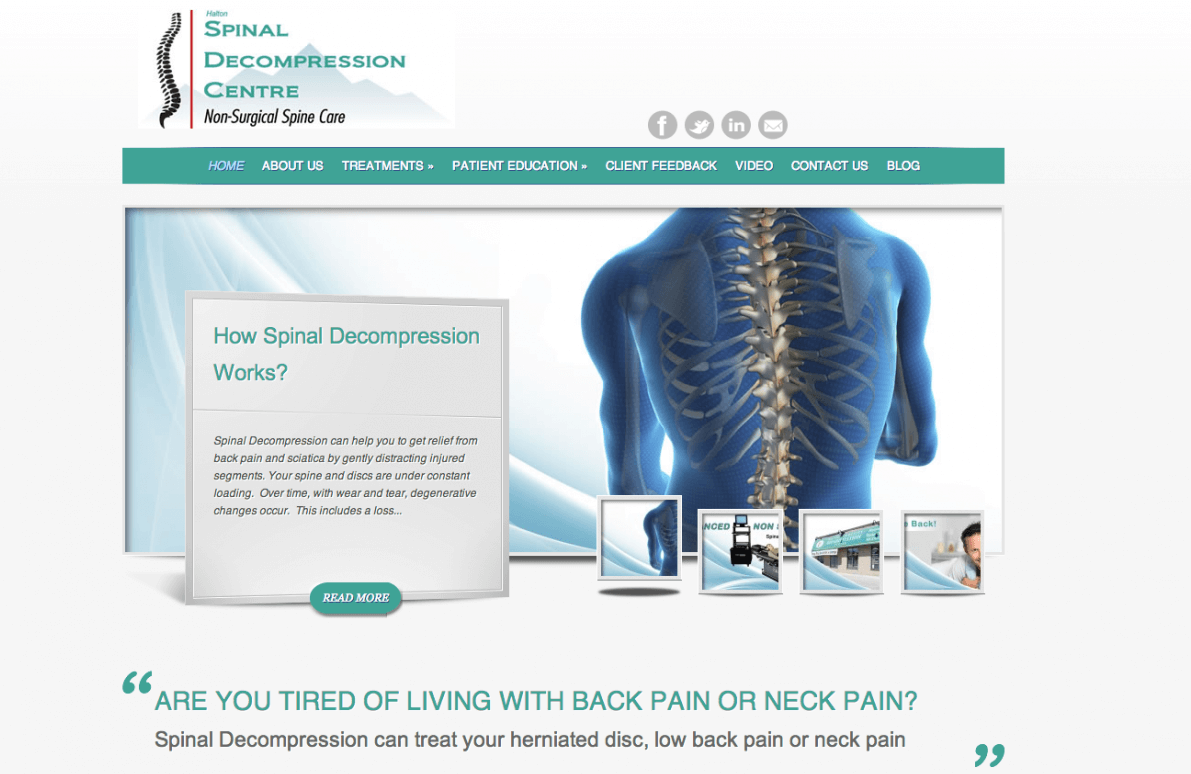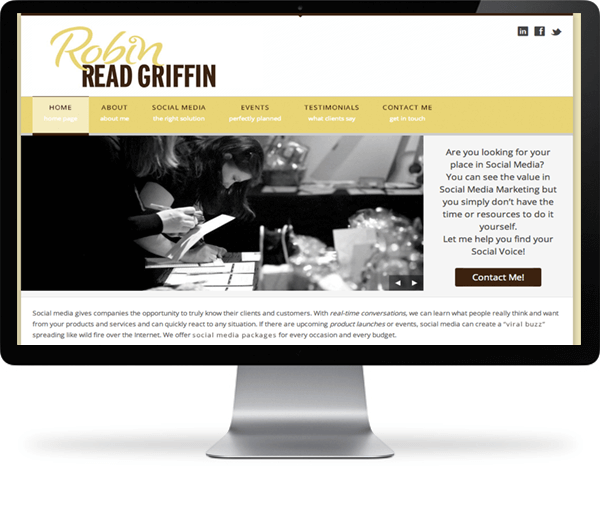Facebook’s NEW Newsfeed – What this means for businesses?
Do you remember the time when Facebook first introduced the Newsfeed concept? I do, and with all that, I remember all those complains and frustrations. People in general, don’t like change. And when it comes to social media, change happens all the time.
As a business owner, you have to learn to adapt fast to today’s technology changes. To be honest, I am not a fan either of some changes. However, this change looks promising with its countless opportunities for business pages.
We all heard the announcement about the new Facebook’s newsfeed changes and I know many of you wonder what to look for and when these changes will actually unveil?
Facebook is introducing the new look slowly, so you will have time to get used to it, and the development team at Facebook will be able to integrate user feedback.
What the new look will mean for your business?
- The new look will have a more personalized newsfeed where photos and visual content reigns.
The new Facebook Newsfeed look was designed with mobile users in mind. Images will be larger and when someone “likes” you or some of your posts, your image will show up on the Newsfeed. I recall when a business owner on my last speaking event asked: what is the value of a “LIKE”? Now, more than ever before, each “like” will have a significant value.
- Sidebars will be different
The new sidebars on the left will look modern and clean and it will be the space for chat as well.
- Content will be organized by genre
To be honest, I really think this will eliminate the clutter feel.
- On the top right side, you will be able to view content by simply selecting topic feeds, such as music, photos, or users who all following certain pages. As well you will have the option to see the most recent posts or you can choose “All friends” options. Many were complaining about Facebook not having this option and if you haven’t been interacting with someone their post didn’t show up in your feed. Now with a click you can choose what you want to see.
- You will be able to select specific categories
- You will have the option when you reach the bottom of your newsfeed to change your views. This will open up new ways of scanning the newsfeed and will more likely keep users on Facebook longer.

- The New Facebook Newsfeed is device friendly
The new design is meant to be device friendly – from cell phones, to iPads to desktops, the new newsfeed will offer the same user experience. Facebook wants you to sped more time searching.
Facebook can be very addictive, and the new clean, modern, and user-friendly look will encourage users to spend more time on Facebook. With keeping people perusing longer, Facebook is providing more opportunities for advertisers.
So what does this mean for business owners?
- Just think about it. Every minute people are spending on Facebook creates more advertising opportunity. As a business owner, you should be excited about this. More people sending more time on Facebook means more opportunity for you.
- When a Facebook user “likes” your page – your business page cover photo with your profile photo will show up in the Newsfeed – this is great free advertising for you. However, if you don’t have a professional cover photo, your business will look unprofessional and outdated. If you don’t have a custom cover photo then this is the time to order one right now!

- The new Newsfeed will highlight your Business page’s most popular posts! This is incredibly amazing and can help you increase the interaction on your page as well increase your followers.
- The New Following Feed will show users what is new in the pages and people they follow. This will provide more exposure for Pages as users will be able to easily view your business updates alongside friend’s updates, rather than instead of them.
- As the users will have the same experience on all devices, your potential customers will be more likely to keep up with your page updates regardless whether they are on the go and use their mobile devices or at home using their home computer.
Are you ready and excited about these changes and the possibility that comes with it? You can actually click this link https://www.facebook.com/about/newsfeed and experience the new look, or if you wish you can sign up for to be on the waiting list and experience the new Facebook Newsfeed as it becomes available.
If you need a Facebook custom cover photo for your Business’ Facebook Page, take a look at some of our cover images we created and contact us or give us a call at 905.616.2971 to order yours and be ready when the new newsfeed rolls out.