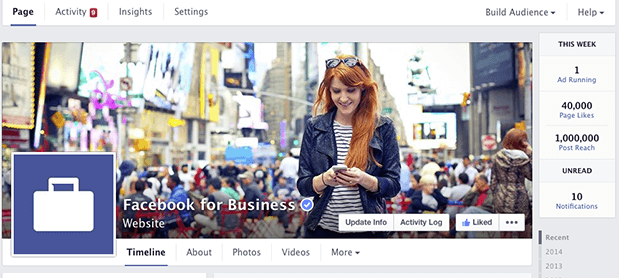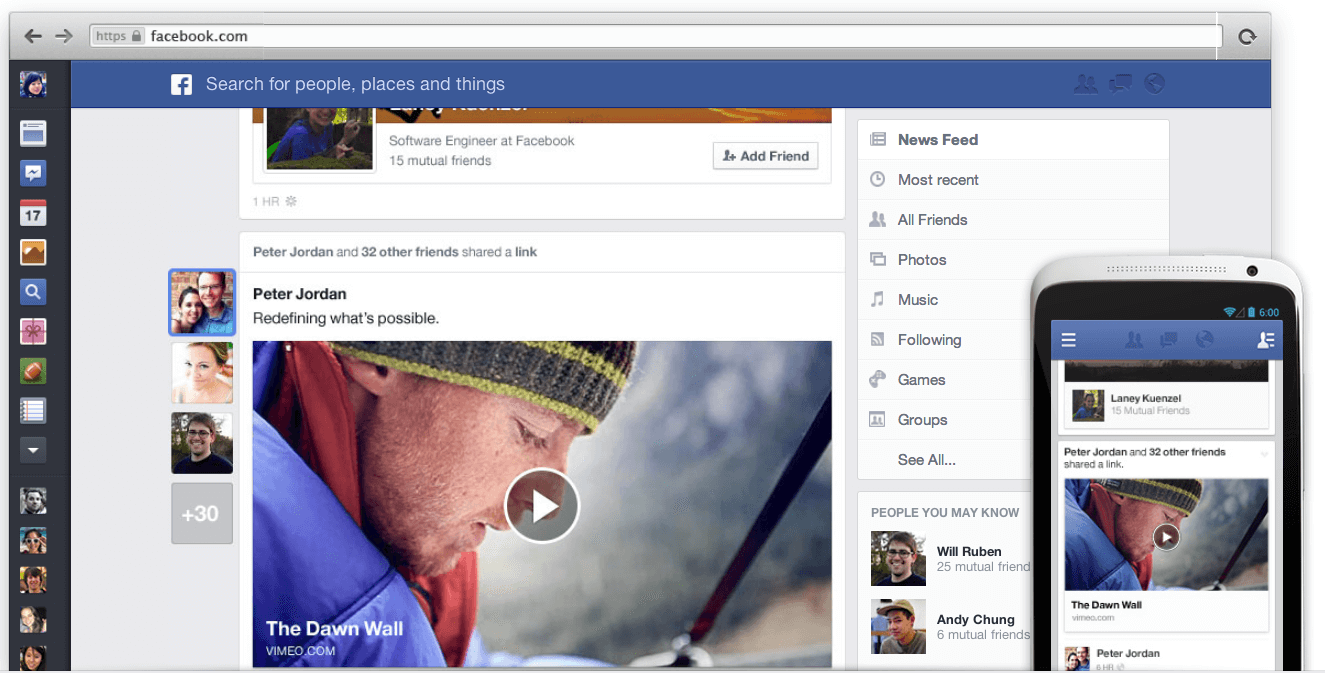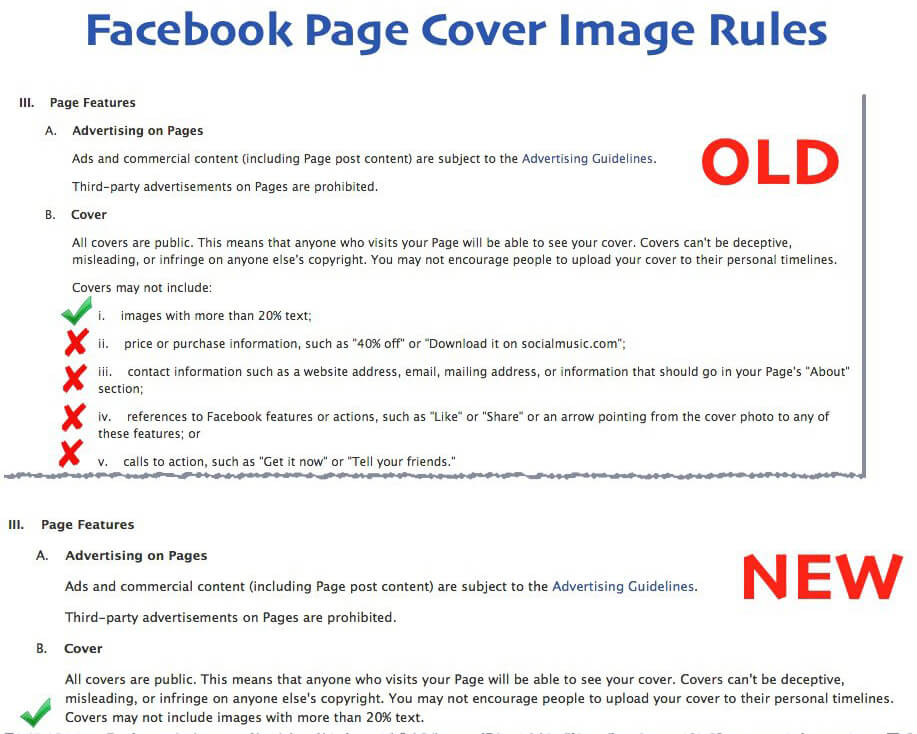Why you should not apply the new Facebook Page design
Facebook is rolling out new changes (not that this is news to anyone)! As you may experience with any social media site, there is never a dull moment and we have to learn to adjust fast or we will be left behind.
On March 10th, 2014, Facebook announced their new page design changes and as with any change, there are both positive and negative aspects.
At this time, the early adaptors to the new Facebook changes discovered a bug.
As in the past, for a period of time, you will have the option to accept the new design or not. Although Facebook will slowly adjust the design, whether you agree with it or not, my advice to you is to pro-long adapting to the new design for as long as you can. I can only honestly hope that Facebook will stay on top of this problem and fix it in a timely matter.
Our friends at Agora Pulse did a great job highlighting the good, the bad and the ugly about the new change. Please take a moment and read the full article so that when the new design rolls out you will be somewhat familiar with the design.
Below are some of my personal takes on the new Facebook page design:
- I actually like the one column look and that the “highlights” will be gone. If you didn’t pin a post to the top, you really had no control whether your post will show up on the current “highlights” section or not. Because of this, some posts weren’t visible if Facebook chose that it was not a “highlighted” post.
- While I liked the Apps location on the current design, I’m glad they kept the Apps as those are excellent lead generation tools many pages use. They are moved almost to where they used to be in their previous design, but more visible this time.
- I extremely dislike that the page suggestions are displayed within the apps! Really?! This is so counterproductive! My guess is that many app developers will drop the Fan Gate option (loosing the potential of new “Likes”) and will focus on the lead collection only. I would rather lose a new “Like” and collect the lead than let app suggestions distract my visitors, pushing the app content further down the screen and inviting the participants to move immediately to another page displayed in that widget.
- I also DISLIKE the fact that once you click the “Like” button to access the app content on your Fan Gate page, the app does not automatically load to the next page, which will lose most of your participants who won’t understand what to do once the page fails to reload itself.
I wanted to share these concerns with you about the upcoming changes so that you will be prepared as to what’s coming later on down the line. If you don’t have any apps on your page, then this might not affect you as much. However, if you do have apps on your page that you use to collect leads (such as giveaways, email subscriptions, free downloadable books, shop etc,), then please hold on to your current page design for as long as you can or until Facebook will fix the problems.
As you already know, feel free to contact me with any questions or concerns once the new design rolls around and I will he happy to help you out. You can also follow us on Facebook as we try to stay on top of the changes and let you know as soon as something becomes available.