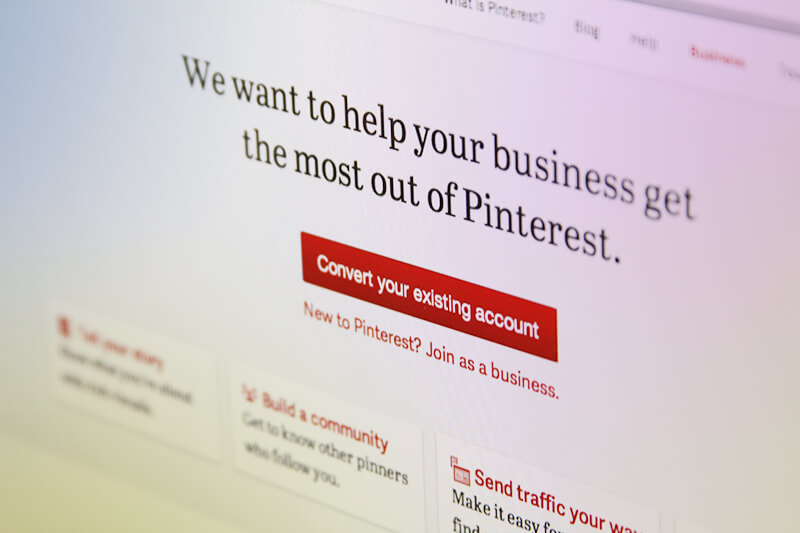10 Steps to Optimize your Pinterest Page
Pinterest has exploded in the past year. In December 2011 there were about 7 million Pinterest users.
Today there are 25 million unique monthly visitors and these numbers are growing as we speak.
Pinterest become the 3rd most popular social media network after Facebook and Twitter, and refers more traffic than Bing or Yahoo!
With all these statistics you should be using Pinterest to the max to increase your website traffic, grow your leads and sales!
The following 10 steps can help you rocket fuel your Pinterest profile:
Step #1 – Personal Photo
Use a professional head shot of yourself. A brand logo will also work but even for business, a photo of the business founder, especially if they are the face of the company. Having a personal photo instead of a logo can be more powerful. Remember: People buy from people!
Step #2 – About Section
You, You, You!!! Use the 200 characters available in the “About Section” to tell people clearly who you are, what you do and what products or services you offer. Incorporate your best SEO keywords, avoid being rude and whatever you do, don’t leave it blank!
Step #3 – Location, Location, Location
As Pinterest grows, local search will become more relevant. Get in early by adding your city or state to your About section to be found when people search for your services, products locally. Attract local customers by creating a board about the city or region highlighting local events, famous landmarks even if these are no relevant to your business.
Step #4 – Get Verified
Prior to verification, website URL were hidden on your Pinterest home page that could easily be missed by visitors. However, Pinterst in November made some changes and now verification makes your website URL more visible by placing a bold red check mark next to it and forming a clickable link. This feature increases engagement, and drives more traffic to your site and ultimately boosts your SEO. Follow the link for details on how to verify your pinterest business profile.
Step #5 – Be Sociable
Pinterest is a social network and interacting with others will build relationships, generate interest for your own content and grow your following. So take time to repin, like, follow and especially comment on other people’s pins. The key to using Pinterest is to become part of the community and alwys focus to give more than you get.
Step #6 – Organize your Boards
With lots of focused boards you can create a lifestyle around your brand. Make each board theme specific, use a clear title that indicates what the board is about, add keywords in the description for better searchability and be sure to pin enough content to make it look complete.
Step #7 – Board Placement
The top 2 rows are where visitors focus when they land on your Pinterest page. Make it worth their while by placing your best, most popular and relevant content in this precious Pinterest real estate. Give preference to trending topics throughout the year by moving boards around and don’t forget to make your most eye-catching pin your board cover.
Step #8 – Outside Interests
The best way to increase your followers is to create boards on trending topics such as Food, Home Decorations, Travel, Cars, DIY, all of which are popular on Pinterest. This will help you to attract pinners who would not normally have found you and give your audience an insight into the other aspect of your personality and brand.
Step #9 – Mix it Up
Intense self-promotion is a no-no on Pinterest. Don’t just pin your own content. If you really want to influence people and win friends, share and curate other people’s content alongside your own, so that your boards become a destination for your followers.
Step #10 – Visualization
Pin a variety of content in different forms. Use high quality, eye-catching, colorful images but also include charts and graphs, videos from YouTube and Vimeo, infographics, tutorials pins, and images with text overlays.